Bloggers may get cases like this article on your blog ? Or the blog is experiencing right now ? Writings such as : Normal 0 f...
Bloggers may get cases like this article on your blog? Or the blog is experiencing right now? Writings such as:
Normal 0 false false false EN-US X-NONE X-NONE ...
or
Normal 0 false false false EN-US X-NONE AR-SA MicrosoftInternetExplorer4 ...
or
Normal 0 false false false EN-US X-NONE AR-SA ...
or
/ * Style Definitions * / table.MsoNormalTable
or
Normal 0 false false false MicrosoftInternetExplorer4 / * Style Definitions * / table.MsoNormalTable {mso-style-name: "Table Normal"; mso-tstyle-rowband-size: 0; mso-tstyle-colband-size: 0; mso-style -noshow: yes; mso-style-parent: ""; mso-padding-alt: 0cm 5.4pt 0cm 5.4pt; mso-para-margin: 0cm; mso-para-margin-bottom: .0001 pt;
etc. ....
It is an error writing the blog post, which can not be read by the blogger. This display usually appears on the template using the 'readmore' automatic, or if there is a link to your blog, this code appears in the link blog. Why there is an error code like this, Because problem the template ?
Starting from curiosity, because I used to have blogs like this, I think this is a problem in the blog template. Several times change blog template, but still it appears the code above. Because of the added strong curiosity, I have to solve this problem yourself. Actually I've asked for some bloggers, and even google I've contacted, but no answer to my question, so I find myself, and Alhamduliilah, cause I see it on the roadside (originated from the person who tinkers blog post).
Okay buddy, we solve the problem and provide a solution ....
Before
After fixed
Actually, not a blog template that is problematic, but the problem is a blog post. Maybe all this friend often writes in the office (word) before the move to a blog post. I used it, so error in the results readmorelink blog.
Okay buddy. We focus on the blog post. If my friend is often written in the word before the coffee paste on the blog post. In word office, lots of font style (form) text font that does not comply with the blog posts. Posts that are not matching the word office to the blog post will bring up the error, even if we look at the blog page, does not seem problematic, just look at readmore automatic or blog link. I also do not know whether these cases are also problematic in the search enging?
There are two solutions that address I gave to my friend this time:
A. Buddy started now writing immediately wrote in a blog post. But I think this is very expensive, especially, use the cafe, it will take time. In addition, the settings in your blog post completely limited, so that the display is not very interesting tulisanpun.
2. The second solution is, please write the word pal office, then copy and paste into a blog if it is complete. But remember, this has not been completed, if my friend instantly publish text, without editing the first post in the blog, it would appear the error code as above.
Continue, how to set the posts in coffee paste from word office or who have previously posted that does not show error code like this?
Gini's how my friend (yes sorry mate, too entangled in the bush, because it must be explained like this so that no more errors in your blog).
a. After a coffee buddy paste the text in your blog post, please post it in manually block (block until the end of the post)
b. Do not block the text with ctrl + A, because all the text in the scroll of posts, may not hit all of them, though hit, he will be different forms (fonts), or measuring (font size).
c. Please select your desired form of writing that is in the blog post.
d. I recommend checking it first, all the paragraph text, whether it is the same shape (font) and size (font size) are all, with a view manually as well. If not, please manually again all the blog posts, and then select the form of text (font) and large text (font size) using the normal style.
After that, just published writings, and see the results ....
Please try, I get this way from the neighboring blogs may be useful ..
Normal 0 false false false EN-US X-NONE X-NONE ...
or
Normal 0 false false false EN-US X-NONE AR-SA MicrosoftInternetExplorer4 ...
or
Normal 0 false false false EN-US X-NONE AR-SA ...
or
/ * Style Definitions * / table.MsoNormalTable
or
Normal 0 false false false MicrosoftInternetExplorer4 / * Style Definitions * / table.MsoNormalTable {mso-style-name: "Table Normal"; mso-tstyle-rowband-size: 0; mso-tstyle-colband-size: 0; mso-style -noshow: yes; mso-style-parent: ""; mso-padding-alt: 0cm 5.4pt 0cm 5.4pt; mso-para-margin: 0cm; mso-para-margin-bottom: .0001 pt;
etc. ....
It is an error writing the blog post, which can not be read by the blogger. This display usually appears on the template using the 'readmore' automatic, or if there is a link to your blog, this code appears in the link blog. Why there is an error code like this, Because problem the template ?
Starting from curiosity, because I used to have blogs like this, I think this is a problem in the blog template. Several times change blog template, but still it appears the code above. Because of the added strong curiosity, I have to solve this problem yourself. Actually I've asked for some bloggers, and even google I've contacted, but no answer to my question, so I find myself, and Alhamduliilah, cause I see it on the roadside (originated from the person who tinkers blog post).
Okay buddy, we solve the problem and provide a solution ....
Before
After fixed
Actually, not a blog template that is problematic, but the problem is a blog post. Maybe all this friend often writes in the office (word) before the move to a blog post. I used it, so error in the results readmorelink blog.
Okay buddy. We focus on the blog post. If my friend is often written in the word before the coffee paste on the blog post. In word office, lots of font style (form) text font that does not comply with the blog posts. Posts that are not matching the word office to the blog post will bring up the error, even if we look at the blog page, does not seem problematic, just look at readmore automatic or blog link. I also do not know whether these cases are also problematic in the search enging?
There are two solutions that address I gave to my friend this time:
A. Buddy started now writing immediately wrote in a blog post. But I think this is very expensive, especially, use the cafe, it will take time. In addition, the settings in your blog post completely limited, so that the display is not very interesting tulisanpun.
2. The second solution is, please write the word pal office, then copy and paste into a blog if it is complete. But remember, this has not been completed, if my friend instantly publish text, without editing the first post in the blog, it would appear the error code as above.
Continue, how to set the posts in coffee paste from word office or who have previously posted that does not show error code like this?
Gini's how my friend (yes sorry mate, too entangled in the bush, because it must be explained like this so that no more errors in your blog).
a. After a coffee buddy paste the text in your blog post, please post it in manually block (block until the end of the post)
b. Do not block the text with ctrl + A, because all the text in the scroll of posts, may not hit all of them, though hit, he will be different forms (fonts), or measuring (font size).
c. Please select your desired form of writing that is in the blog post.
d. I recommend checking it first, all the paragraph text, whether it is the same shape (font) and size (font size) are all, with a view manually as well. If not, please manually again all the blog posts, and then select the form of text (font) and large text (font size) using the normal style.
After that, just published writings, and see the results ....
Please try, I get this way from the neighboring blogs may be useful ..
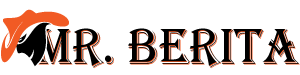







COMMENTS